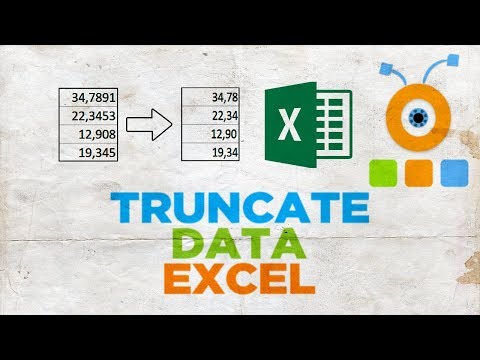Truncate means to shorten an object by cutting it off abruptly. In spreadsheet programs such as Microsoft Excel and Google Sheets, both truncate numeric data with your worksheet using the TRUNC function, while text is truncated using the RIGHT or LEFT function.
Truncate data in Excel
Both operations shorten the length of numbers. The difference is that rounding allows the value of the last digit to change according to the normal rules for rounding numbers. Truncation does not round, but rather truncates data at a certain point.
The reasons for this include:
A common example of a number being rounded and/or truncated is the mathematical constant Pi. Because Pi is an irrational number, it does not terminate or repeat when written in decimal form, it goes on forever. However, it is not practical to write out a number that never terminates, so the value of Pi is truncated or rounded as necessary.