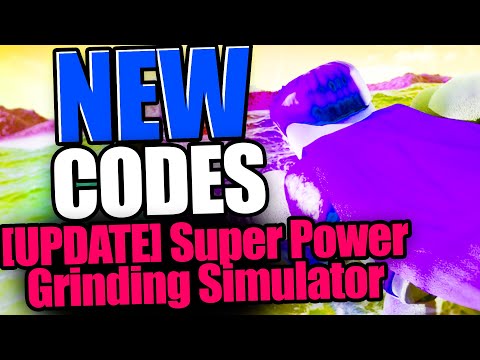This article explains how to suppress the shutter sound on an iPhone when you take a photo. Except where noted, these instructions apply to all iPhone models running any version of iOS.
How to Turn Off iPhone Camera Sound
When Apple added Live Photos to the iPhone, the camera sound that played when a photo was taken disappeared by default, even with all phone sounds turned on. This change proved useful because a Live Photo captures a few seconds of audio while it’s taking a photo, and if the camera plays a shutter sound, that’s all you hear when viewing that Live Photo. When using Live Photos, you turn the feature on and off in the Camera app. When it’s on, no shutter sound plays.
To permanently enable the Live Photo feature, go to Settings > Camera > Preserve Settings and turn on the Live Photo switch.
Close the Settings app and go to the Camera app. If Live Photos is enabled and turned on in the Camera app, you will not hear a shutter sound when you take a photo. The Live Photos feature is usually enabled by default.