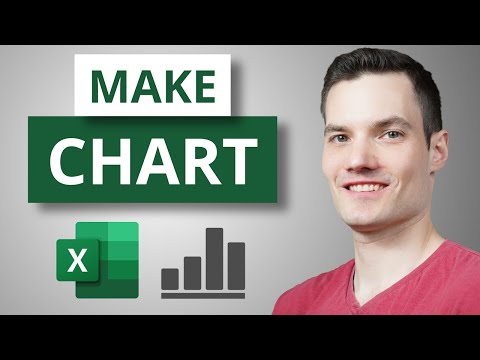Charts and graphs in Excel and Google Sheets use data points, data markers, and data labels to visualize data and convey information. To create powerful charts, you need to learn how each of these elements works and how to use them properly.
Data point: A single value in a worksheet cell, plotted in a graph or chart.
Data Marker: A column, point, disk, or other symbol on a chart that represents a data value. For example, in a line chart, each point on the line is a data marker that represents a single data value contained in a worksheet cell.
Data Label: Provides information about individual data markers, such as whether the value is displayed as a number or as a percentage. Commonly used data labels in spreadsheet programs include: