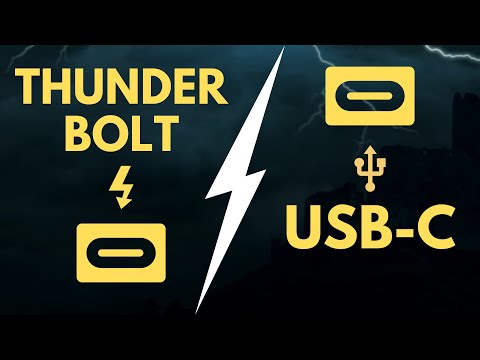Thunderbolt and USB are two of the most commonly used connector cables. While the ports look the same, there are significant differences between USB-C and Thunderbolt. So you need to know which one you need support for before buying a new device.
What's the difference? | USB-C vs THUNDERBOLT?
USB and Thunderbolt (not to be confused with Lightning) are both protocols for transferring data and video. Traditionally, they used different types of ports and cables; however, with the advent of USB-C, Thunderbolt and USB cables can use the same 24-pin oval port. The newest USB protocol, USB 4, is only available over USB-C.
Because Thunderbolt and USB-C cables and ports look similar, it can be tricky to tell them apart. Look for the Thunderbolt logo to identify Thunderbolt-compatible hardware.
While USB 4 can handle transfer speeds of up to 40Gbps, older USB standards top out at around 10Gbps. Thunderbolt 3 and 4 both support transfer speeds of 40Gbps, but Thunderbolt 4 boasts PCIe bandwidth speeds of up to 32Gbps, double what previous iterations offered. Thunderbolt transfers are always going to be faster than USB-C connections, but the differences between the protocols are starting to close in.