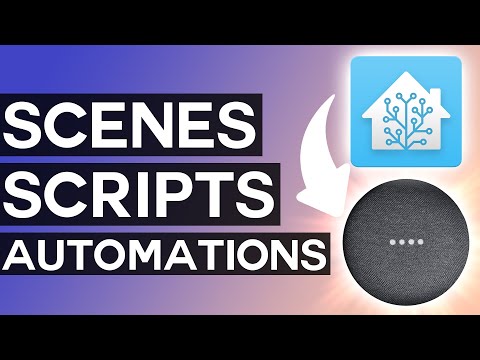Automations are truly the best part of smart home hubs, and Google Home has one of the best automation engines out there. Simply put, these automations allow you to set a trigger and an resulting action, such as, “At 10 p.m., turn off the speakers” or “When I say, ‘Let there be light,’ turn on all the lights in the house.”
Add Home Assistant Scenes Scripts and Automations to Google Home
If you only set up Personal Routines, you probably thought the only options for triggers were the limited options offered around time, voice commands, or location. Those basic actions are great for most of your needs, but at some point you’ve probably wondered how to set up automations based on some other Home device condition. For example, “When the TV turns on, turn off the reading lights.” The secret is to use Google Home Household Routines instead of Personal Routines.
Personal automations are a great way to learn basic routines and offer the ability to run automations based on four different criteria:
“When you use a specific phrase for Google Assistant”: You can set multiple options and variations for this, which is very useful. You should almost always set a verbal cue like this alongside other triggers so that you can run an automation if needed.