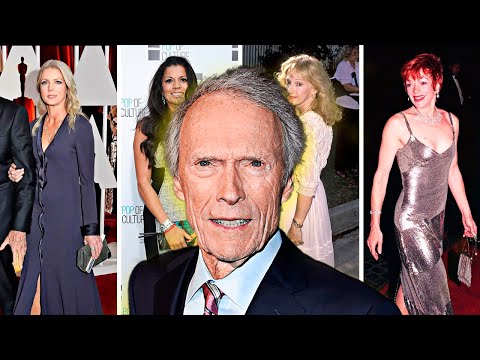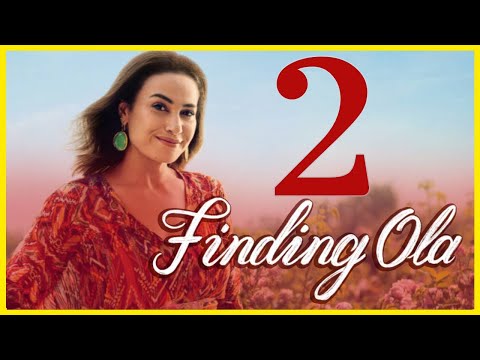An easier way to access its power
How to use the DD command in Linux
In a previous article we discussed different ways to use the 'dd' command in Linux. The 'dd' command is useful for a variety of tasks, such as creating disk images, backing up partitions, and writing disk images to portable flash drives. Of course, 'dd' is only available through the Terminal and can also overwrite your entire hard drive without warning should you swap your input and output sources. So it was nice to see that there is a GUI for those Linux users who want a more user-friendly and forgiving way to use the 'dd' command.
The program, called gdiskdump, is easy to use. If you're familiar with the Terminal, it may not be as fast to use, but it's certainly an easier way to access the capabilities that 'dd' has to offer.
To download gdiskdump, you need to go to the Gtk-apps.org entry or the Launchpad page, where you can download a Debian/Ubuntu installer or the source code. In this example, we will install gdiskdump in Ubuntu.