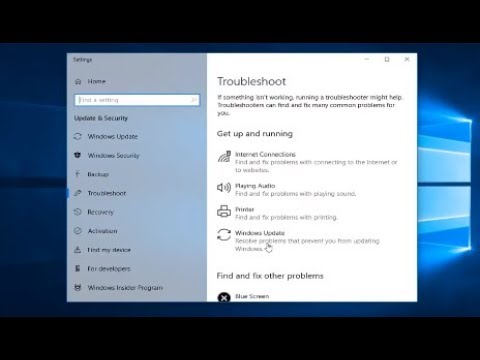To minimize differences in loudness between the songs in your music collection, Windows Media Player 12 offers a volume equalization option. This is another term for normalization and is similar to the Sound Check feature in iTunes.
FIX Volume too low on Windows
Rather than directly (and permanently) altering audio data, WMP's volume equalization feature measures the differences between songs and calculates a standard volume level. This is a non-destructive process that ensures that each song you play is normalized in relation to other songs. The information is then stored in each song's metadata (much like ReplayGain) to preserve the levels for all future listens.
To eliminate or minimize large volume differences between songs in your Windows Media library, launch the WMP 12 application and follow these steps.
From the menu tab, select View > Now Playing.