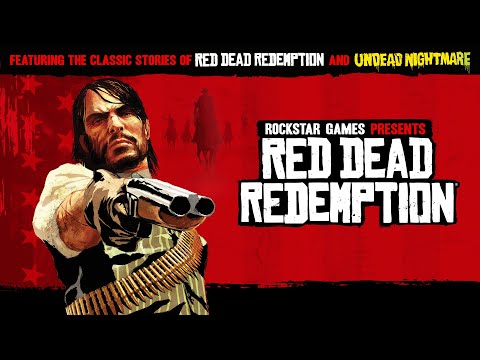Especially useful when collaborating with others
Change properties of Word documents
Each document you create in Word contains information about the document or its properties, such as the date the file was created, the author of the document, and the number of pages and words in the document.
When you save your document, some of these properties are updated, such as the date the document was last saved or modified. You can insert this date into your document and have it update automatically. First, we'll show you how to view the document properties for Word 2010 through 2016, Word 2007, and Word 2003 documents. Then, we'll show you how to insert the last modified date into your Word documents.
To view the properties of an open document in Word, click the File tab, and then click Info.