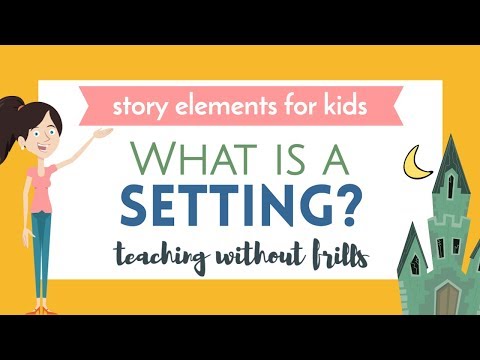Whether you’re on your first smartphone or your seventh, settings are one of your best friends. Settings can help protect your privacy, save battery life, silence notifications, and make your device work the way you want it to. With the growing popularity of smart devices, home automation, and the ongoing buzz around the Internet of Things (IoT), settings are becoming a more prevalent part of our daily lives, and not just in the tech world. IoT refers to the idea of connecting everyday devices to the internet, which can then send and receive data.
If you have a smart device or smart speaker like the Amazon Echo, you should know how to adjust key settings, just like you would with a smartphone and other electronics.
Often seen as a gear icon on a smartphone or tablet, “settings” is an app that lets you customize your device to your preferences. In general, a smart device will have settings for wireless connections, device-related options like screen brightness, notification sounds, and the date and time, and privacy and security controls like location services and screen lock settings.
Additionally, most apps you download to your smartphone or tablet also have settings. These settings often include notifications, sharing options, and app-specific features.