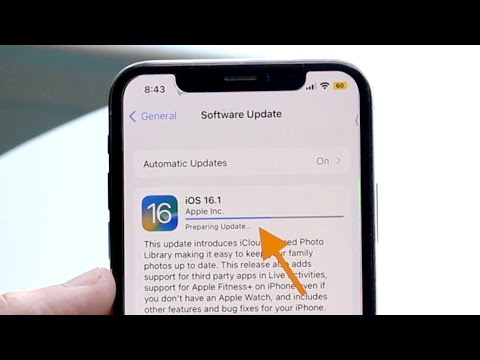Apple’s annual software update — the release of the latest version of iOS — is an exciting event for all parties involved. The rush to discover all the new features, the duty to note down all the bugs, and the declaration of iOS’s greatness — the resulting events are nothing short of spectacular.
How to Fix iOS Update Stuck on Preparing Update! (2023)
Unfortunately, not all iPhone users are lucky enough to get their hands on the latest version of iOS as soon as it comes out. To help you out, we’re going to look at one of the most common iOS update issues — “Preparing Update” — and tell you how to easily fix it.
Related: iOS 14 Home Screen Ideas: Best Settings and How to Edit Your Home Screen
iOS 14 is out and the enthusiast in you is trying to get your hands on it. You click the download button, hoping to see that rapidly growing progress bar. Unfortunately, you’re stuck on the “Preparing Update” screen. It’s been hours since you started the update, but not an inch has progressed.