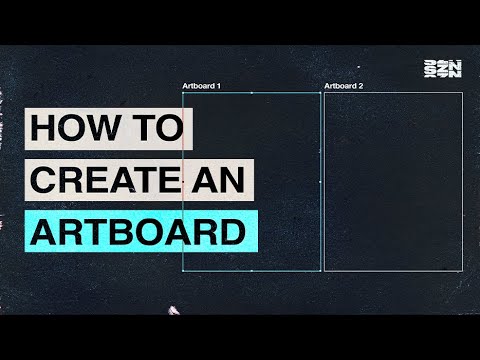Photoshop, while used by millions of users worldwide and the most established industry standard in graphic design, digital art, and photo editing, remains an enigma to many users who are still scratching the surface of the software’s full potential. While the basic toolset and layout are easy to understand, it’s the more unconventional features that make Photoshop the incredibly powerful image creation tool that it is. Unfortunately, it’s these key features that too often go untapped by most users.
How to Create a Drawing Area in Photoshop
Below, we’ll discuss one of these tools, Artboards, and explain in a simple, user-friendly way how artboards work, as well as why you should consider integrating them into your workflow, whether it’s UX design, concept art, or photo editing.
Related: How to Make Photoshop Brushes for Beginners (So You Don't Have to Ask Anymore!)
Artboards in Photoshop are essentially special container groups that function as individual canvases within the same document. Because each one serves the function of a single canvas, it’s an excellent tool for interface and UX design for things like apps and websites that require multiple screens, where images and other assets are often reused throughout.