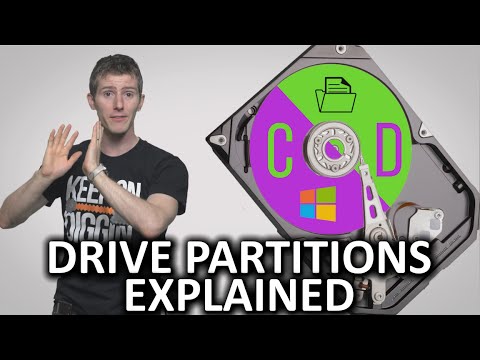A disk partition can be seen as a division or "part" of a real hard drive. In reality, it is just a logical separation of the entire disk, but it appears that the division creates multiple physical disks.
Some terms you will see associated with a partition are primary, active, extended, and logical partitions (more on these below). Partitions are also sometimes called disk partitions, and when someone uses the word drive, they usually mean a partition with an assigned drive letter.
In Windows, basic partitioning of hard drives is done through the Disk Management tool. See How to Partition a Hard Drive in Windows for detailed steps on creating a partition in any version of Windows.
Advanced partition management, such as extending and shrinking partitions, merging partitions, etc., is not possible in Windows, but it is possible with special partition management software. We keep updated reviews of these tools in our list of free disk partition software tools.