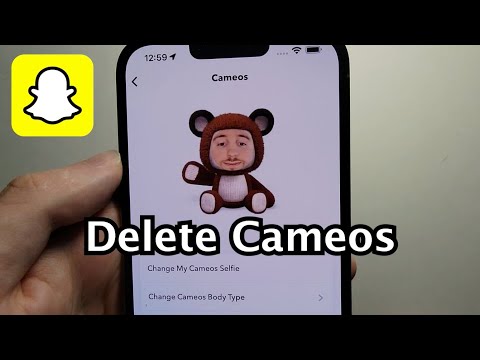Snapchat is a great tool to stay in touch with people from all over the world. The whole concept of sending disappearing selfies took the world by storm. In addition, Snapchat introduced 'Cameos' to help you personalize your IMs! In this article, we'll discuss what a Cameo persona is and how you can set one up yourself.
Snapchat How to Delete Cameos! (Fast)
Snapchat’s Bitmoji stickers were a huge success. The app lets you create a Bitmoji avatar of yourself and customize it however you want. Stickers could be used in Chats, on Snaps, or on Stories. This was a great way to personalize your message. It was essentially a personalized emoji of sorts. Building on that idea, Snapchat introduced Cameos.
Cameos are basically short action scenes that feature you! Well, your face anyway. There are a number of Cameos to choose from. You can add Cameos to your story, snap, or even use them in a chat! Snapchat Cameos are similar to GIFs. They are a cool way to express yourself without having to use words.
Your Cameo character is you. The Cameo feature takes your face and superimposes it on a character in the video, making it look like you are personally part of the video!