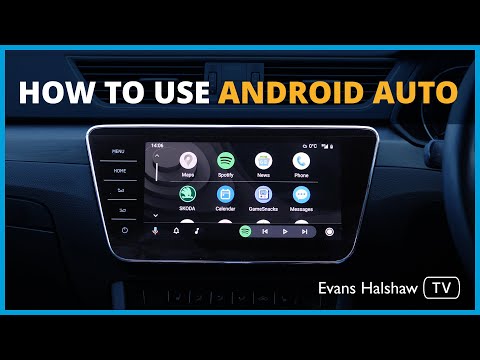This article explains how to use Android Auto to control your phone while driving. The Android Auto app is only available for devices running Android 6 through 11.
Connecting a phone to a car’s radio or infotainment system with Android Auto is simple, but there are a few things that need to happen before you can get started. First, your phone needs to be running a version of Android between version 6 and 11, otherwise Android Auto won’t work at all. Your phone also needs to have Android Auto installed, and your car’s radio or infotainment system needs to be compatible with Android Auto.
If you meet all of these conditions, connecting your phone to Android Auto is a simple process:
Check your phone's internet connection. A strong wifi or mobile data connection is required for this process to work.