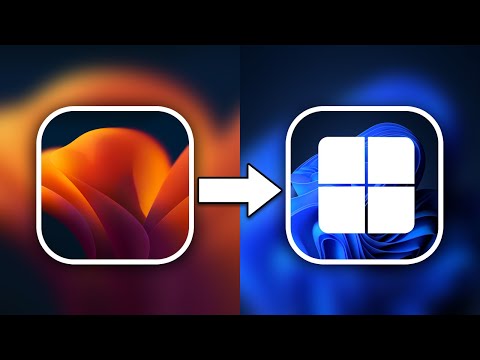Instead of crying and screaming at the screen
problem solved: Google calendar on phone does not match computer
Google uses a universal calendar system where your calendar data is synced across all your devices. If the Calendar app stops syncing on a device, you won't be able to see newly added events on that device.
There are many reasons why Google Calendar won’t sync across your devices. Maybe your phone doesn’t have enough space to store new calendar data. Or maybe you or someone else has turned off the sync feature. We’ll show you how to fix these common Google Calendar not syncing issues.
If you don't see newer events in your calendar, it's possible that you selected the wrong calendar from the list. Most phones have multiple calendars, and you should select the calendar that you're actually using.