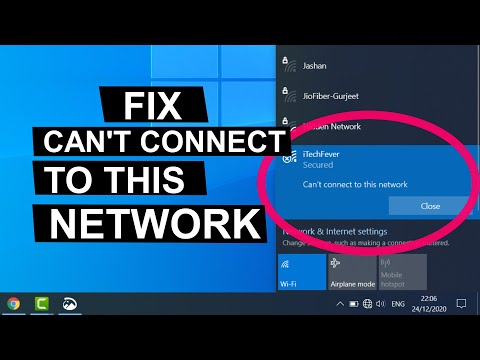Windows computers and tablets are meant to access the internet. If your device can’t get online, it’s likely a software-related issue (that is, it’s easy to fix). We’ve got all the solutions you need below so you can fix your Windows 10 internet problems right away.
Fix 'Can't connect to this network' error in Windows 10 – WiFi & Internet
There are many reasons why Windows 10 can’t connect to a network. Here are some of the most common causes:
Because there are so many possible causes for Windows 10 no internet, you’ll need to go through several solutions to discover the problem. Work through these solutions in the order we’ve listed them:
Check if it is indeed a Windows 10 issue. Is WiFi working from your phone, smart TV, etc.? If these devices also can’t connect to the internet, troubleshoot your entire network instead of your Windows 10 device.