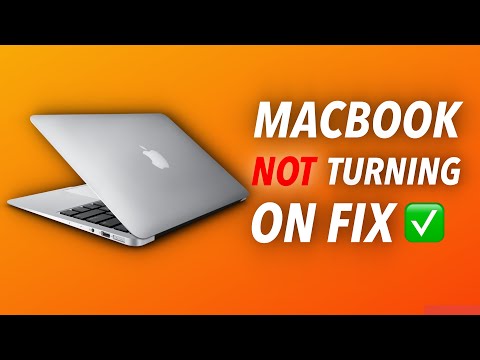If your Mac won’t turn on, there are plenty of things you can do to get it working again. At the very least, you can identify the source of the problem, even if you don’t have the tools or skills to fix it yourself.
MacBook won't turn on. Repair in 3 minutes
If your Mac won’t turn on at all, it’s a good idea to start by checking that the most basic box is checked: the power connection. That’s a vital link in the chain, but it’s not the only possible culprit. If your Mac is a laptop, the battery could be the culprit. If your Mac is overheating, that could also be preventing it from turning on.
Start by tracing all of the power cables to both ends to confirm that they are firmly connected to the power supply and the back of your Mac. There should be nothing between the power connector and any of the connection points on your Mac, the power adapter, or the wall outlet. Remove anything that might compromise the integrity of the connection.
On portable Macs, the power supply blocks can sag or get pulled out of wall sockets. This is especially problematic when it comes to the two-prong adapters, which can wear out quickly based on use. Unplug everything and plug it back in to make sure the connections are secure.