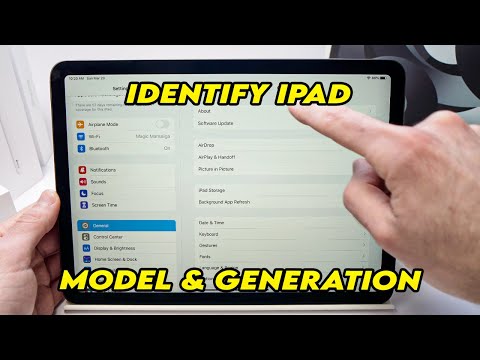With the many iPad models released over the years, it’s easy to forget which one you have. If you’re curious about your iPad’s suitability for the latest update, or if you need to get it serviced, there are a few easy ways to find the information you need.
How to Identify Your iPad Model and Generation (2 Ways)
When Apple releases an update or accessory, they specify which iPad models and generations are eligible. That doesn’t help if you can’t remember which one you have. If you want to double-check which device you have, here’s a quick guide:
Open the Settings app and tap General.
The generation is listed next to the model name.