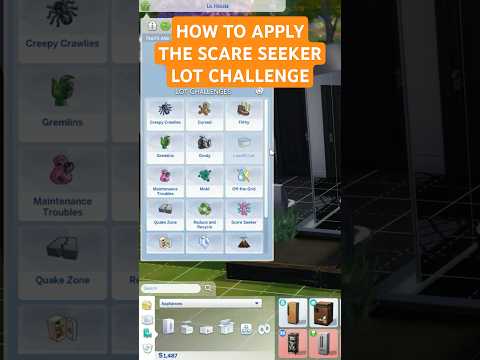The recently released iOS 15 is proving to be a game-changer in more ways than one. The flood of updates and new features that come with iOS 15 also means that there have been a few tweaks to the everyday options and tasks that Apple users are used to. One feature that has received a significant update in iOS 15 is the Do Not Disturb feature.
iOS 15: How to Enable 'Do Not Disturb' on iPhone iOS 15
Those who aren’t aware of the changes, however, may find it difficult to find the Do Not Disturb feature. Here’s everything you need to know about the change and where to access it.
In iOS 15, Do Not Disturb is called Focus Mode, and the change isn’t just nominal. It adds some very useful customization options to the good old DND feature, allowing you to configure it however you want. The broad idea here is to give iPhone users more control and flexibility to configure DND the way they want.
There are several ways to find Do Not Disturb in iOS 15. Here they are: