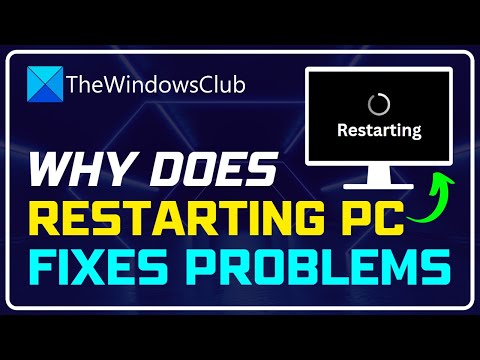Turning a device off and back on may seem like too simple a task to solve a problem. But guess what? It almost always works! We estimate that more than half of the technical problems we hear about from our readers can be solved with a simple reboot. Yet, many people forget this step when troubleshooting their electronics.
Why does restarting your Windows PC fix so many problems?
Restarting a device is usually as simple as turning it off and back on. If the device does not have a power button or restart function, you can also unplug the device from the power source and plug it back in.
When your computer is running, you open and close some programs, leave others running, and perhaps install or uninstall software or apps. Many other processes behind the scenes also stop and start.
Many of these actions, and your operating system as well, leave behind some kind of electronic footprint. Usually in the form of background processes that you don't really need anymore, or programs that aren't closed completely.