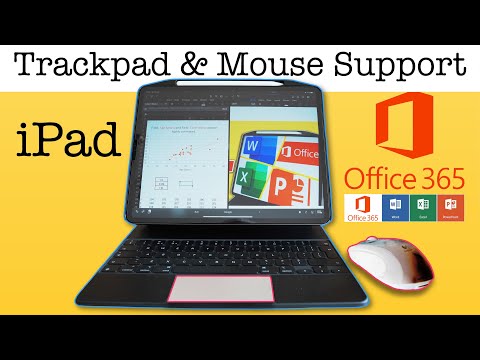The trackpad is the most exciting—and important—thing to happen to the iPad in years. And now Microsoft is adding full trackpad support to its iOS Office, bringing the iPad one step closer to replacing laptops altogether.
The Magic Keyboard with Trackpad transforms Apple's tablet into a more than credible laptop alternative. All apps work with the trackpad, but when apps are redesigned to take full advantage of it, everything works better.
"iPad with keyboard and trackpad is a completely new experience and much more productive in our eyes," Ulysses app founder Max Seelemann told Lifewire via direct message. "Productivity is everything Ulysses is, so this is a must-have feature for us."
Halfway through iOS 13’s lifespan, Apple added full mouse and trackpad support to the iPad (and the iPhone, amazingly enough). All you have to do is plug in a USB or Bluetooth mouse/trackpad and a little circle will appear on your screen. This circle looks like a cross between the Mac/PC mouse pointer and a virtual finger. You can click and right-click (with two fingers) just like you do on a Mac, and you can use two fingers to scroll. If you’re using Apple’s Magic Keyboard and Trackpad Case or Apple’s Magic Trackpad 2 (which comes with the iMac), you can also use two-, three-, and four-finger gestures to swipe between apps, bring up the iPad’s dock, and more.