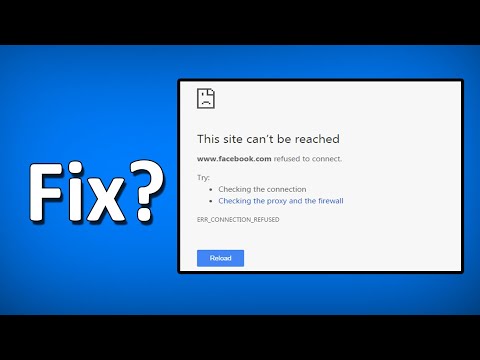If a website keeps loading but never opens all the way, or if you get an error message and can’t view the page, your first question should be: Is this site down? Your next question should be: Is this site down for everyone or just me? This distinction makes all the difference in troubleshooting the problem. There are certain steps you can take if the site is down for everyone, and other steps you can take if it’s down for just you.
How to Fix the Issue of Some Websites Not Loading/Opening in a Browser | Windows 10
Read on to find out how to determine if the site is actually offline, or if there is something preventing you from viewing the site.
It’s easy to tell if a site is down for everyone or just you. There are several websites that can help you with this. The most popular is Down for Everyone or Just Me. Select the link, enter the URL of the problematic site in the text box and select either just me. Or type isup.me/ followed by the URL (e.g. isup.me/lifewire.com). A results page will tell you if the site is actually down.
And what if Down for Everyone or Just Me is down? There are several similar sites you can try, including Down.com, Is It Down Right Now, and doj.me.