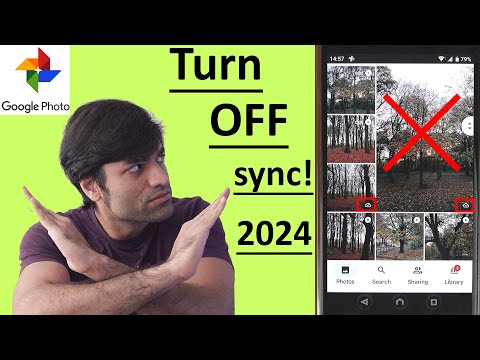You have a couple of choices when it comes to iPhone photo management. Apple Photos is the built-in choice and is generally good. Google Photos is an optional app and is also generally good. However, using both at the same time is not good and should be avoided. That said, if you have already mixed the two, there is a way to safely disconnect them.
How to Turn OFF Google Photos Sync 2024
Google Photos wants to be helpful: it wants to be your one-stop shop for both viewing your photos and videos and backing them up to the cloud. It’s similar to Apple Photos and iCloud Photo Library in that regard. But the way it works if you already use Apple Photos can sometimes be confusing, frustrating and, reportedly, misleading.
Here’s the situation: You have an Apple Photos library, but you download Google Photos to your iPhone. The app asks for access to your Apple library. Great! No problem. Suddenly, you get notifications from Google: You’re running out of storage space on your account. Nope, you’re running out of storage space on your account and you need to buy more to use anything, including the all-important Gmail.
Well, again, no problem, you can just delete some photos from Google Photos. After all, you still have Apple Photos, so no harm done. Except when you delete a photo from Google Photos, it also deletes the photos from Apple Photos, which is bad. Looks like you're stuck: Unless you want to erase a bunch of your favorite photos and videos, it looks like your only option is to buy more Google storage, which feels a bit like, I don't know, extortion?