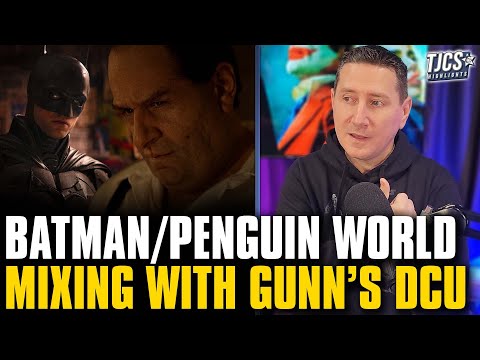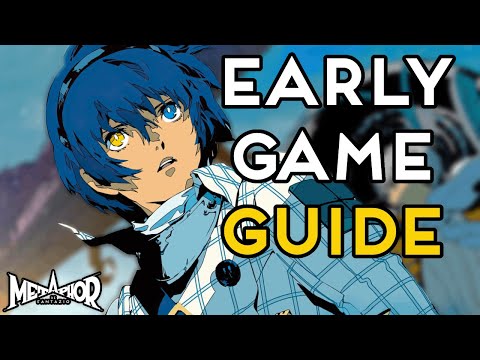Everyone was excited about iOS 15 when it was announced last week, and we've been testing out the new features available via the developer beta on our iPhones. The upcoming iteration of Apple's mobile platform brings a slew of new features as well as privacy improvements to help you get the most out of your iPhone.
Fix Grayed Out WiFi Icon on iPhone! [iOS 15]
Since iOS 15 is still in its early beta testing stages, those who are using it have been experiencing a number of issues on their iPhones. One such issue is that the WiFi button is grayed out in the Control Center and Settings app. This prevents users from connecting to a WiFi network, even if one is present.
While the issue doesn’t occur right after installing the iOS 15 beta, you may experience it after a random reboot. We experienced the issue ourselves on one of our devices, and apparently this is a common problem in many previous iOS beta updates.
If you are experiencing the “WiFi greyed out” issue on your iPhone after installing the latest iOS 15 beta, then the following steps should help you fix it right away.