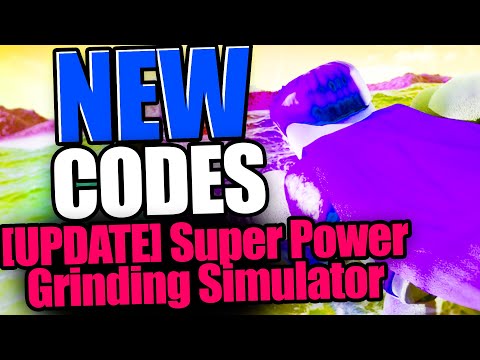After years of leaving security software to third-party vendors, Microsoft introduced a free security suite for Windows in 2009. It's now a fully integrated part of Windows 10.
Is Windows Defender Good Enough?
Windows Defender provides real-time protection against various threats, such as adware, spyware, and viruses. It works quickly and uses few system resources, allowing you to continue with other tasks while a scan is running. The application can help protect your computer from many malicious programs online and those that are unintentionally downloaded via email.
The interface is simple, with a few panels (depending on your Windows version) on the left. To check if Defender is running on your Windows 10 machine, go to Settings > Update & Security > Windows Security. (In Windows 8 or 7, look in Control Panel > System & Security.) This area contains the controls to run malware scans and get at-a-glance status reports for your PC.
In the Virus & threat protection updates section, you can update the software's antivirus and malware definitions. Defender updates automatically, but it's always a good idea to update the program yourself before running a manual scan.