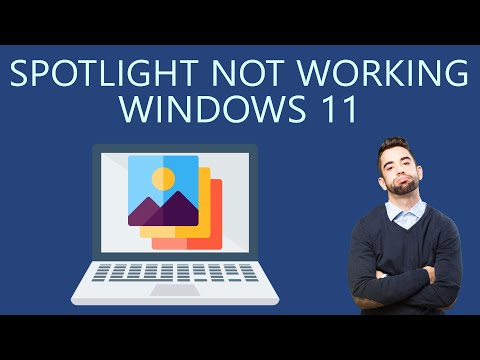There is light at the end of the tunnel
How do I fix Spotlight not working in Windows 11?
Windows Spotlight displays images of different landscapes and animals on your computer’s lock screen every 24 hours. You can also find educational information about lock screen images and options to like or dislike images. Windows Spotlight is easy to activate, but sometimes it doesn’t work.
Some users report that their lock screen background image remains the same and does not change after enabling Windows Spotlight. There are also cases where Windows Spotlight does not display any information about lock screen images.
A buggy Windows Update could be causing your PC to stop showing Spotlight images. Corrupt system files could also be the cause. We’ll explain why these errors occur and how to fix them.