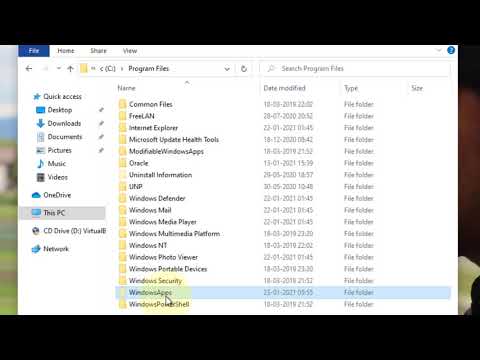Where Microsoft Store Apps Are Hidden
How to Access WindowsApps Folder by Changing Permissions
The Windows operating system has a file directory structure that has not changed much across releases. You can find core system files in the Windows folder, user profile data in the Users folder, and program files in the Program Files and Program Files (x86) folders.
What about Microsoft Store apps? Unlike other desktop apps, Microsoft Store apps stay hidden in a secret WindowsApps folder. Windows restricts access to this folder from standard Windows user accounts, so to view or edit it in any way, you’ll need to make some changes. Here’s what you need to do.
The WindowsApps folder, as we said, is a limited folder that contains Microsoft Store apps. It also contains some Windows apps that use the Universal Windows Platform (UWP) app style (as introduced in Windows 8), such as the Your Phone app (yourphone.exe).