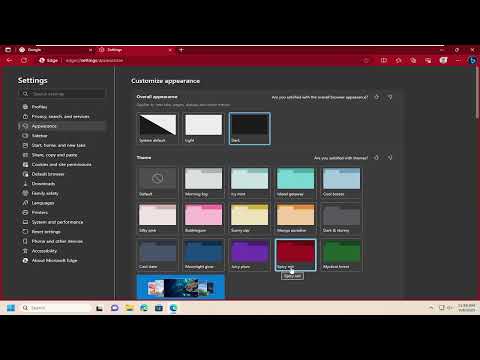Microsoft Edge has slowly become one of the most popular browsers on the market today. The fact that it is a Chromium-based browser contributes to its success and the additional bundling with Windows 10 also helps Microsoft attract new users to its browsers. The company has worked tirelessly to compete with Google Chrome and the latest addition of custom themes – along with dormant tabs – might just give them the edge (pun intended) over their competitors.
Microsoft Edge now gives you the ability to add custom themes and change them to your liking. Let's take a look at how you can use this new feature.
Related: How to Put a Tab to Sleep in Microsoft Edge
Open the Microsoft Edge Themes page in your browser. You should now be presented with a list of all the themes currently available for Edge.